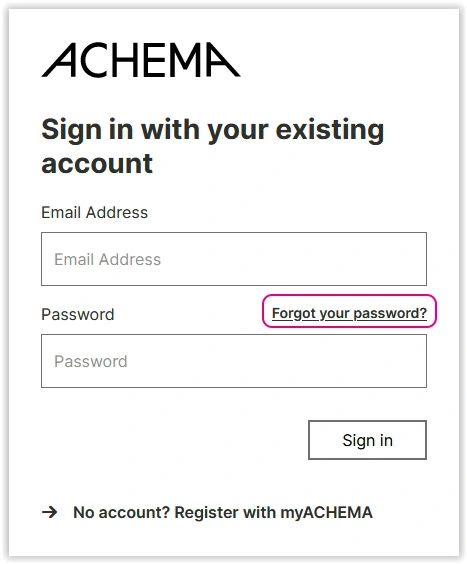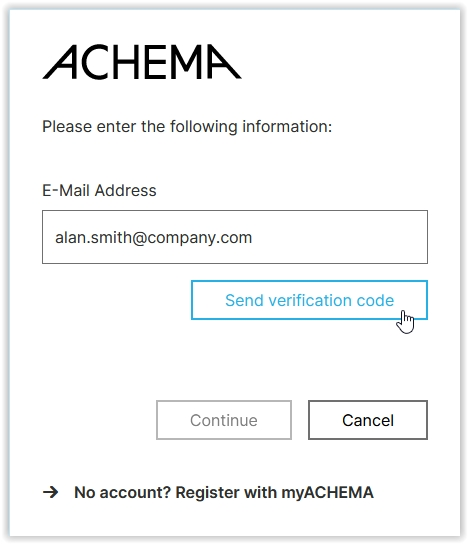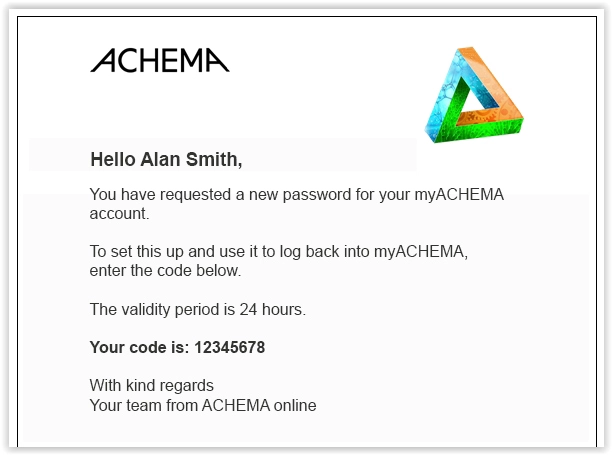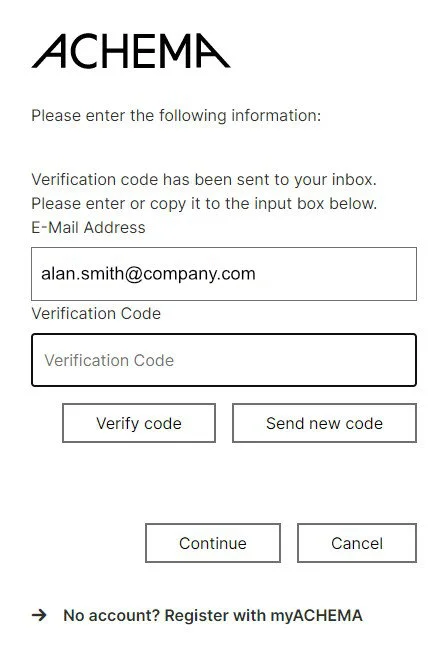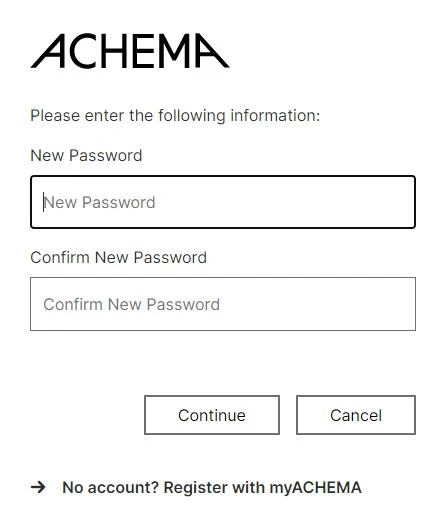-
The ACHEMA
-
For Exhibitors
-
For Visitors
-
Magazine
- Search
- Press
- Language
-
Login
How do you want to sign in?
As visitor / participant
With your personal myACHEMA account you have access to all extended features of ACHEMA online and to services associated with your participation in our events.
Login with your myACHEMA account to participate in ACHEMA and for access to the ticket shop.
No myACHEMA account yet?
As exhibitor
The ACHEMA Exhibitor Portal provides all information, documents and services for your ACHEMA 2024 participation.
Your login benefits
Save Bookmarks
Add notes
Export entries
Buy tickets
How do you want to sign in?
As visitor / participant
With your personal myACHEMA account you have access to all extended features of ACHEMA online and to services associated with your participation in our events.
Login with your myACHEMA account to participate in ACHEMA and for access to the ticket shop.
No myACHEMA account yet?
As exhibitor
The ACHEMA Exhibitor Portal provides all information, documents and services for your ACHEMA 2024 participation.